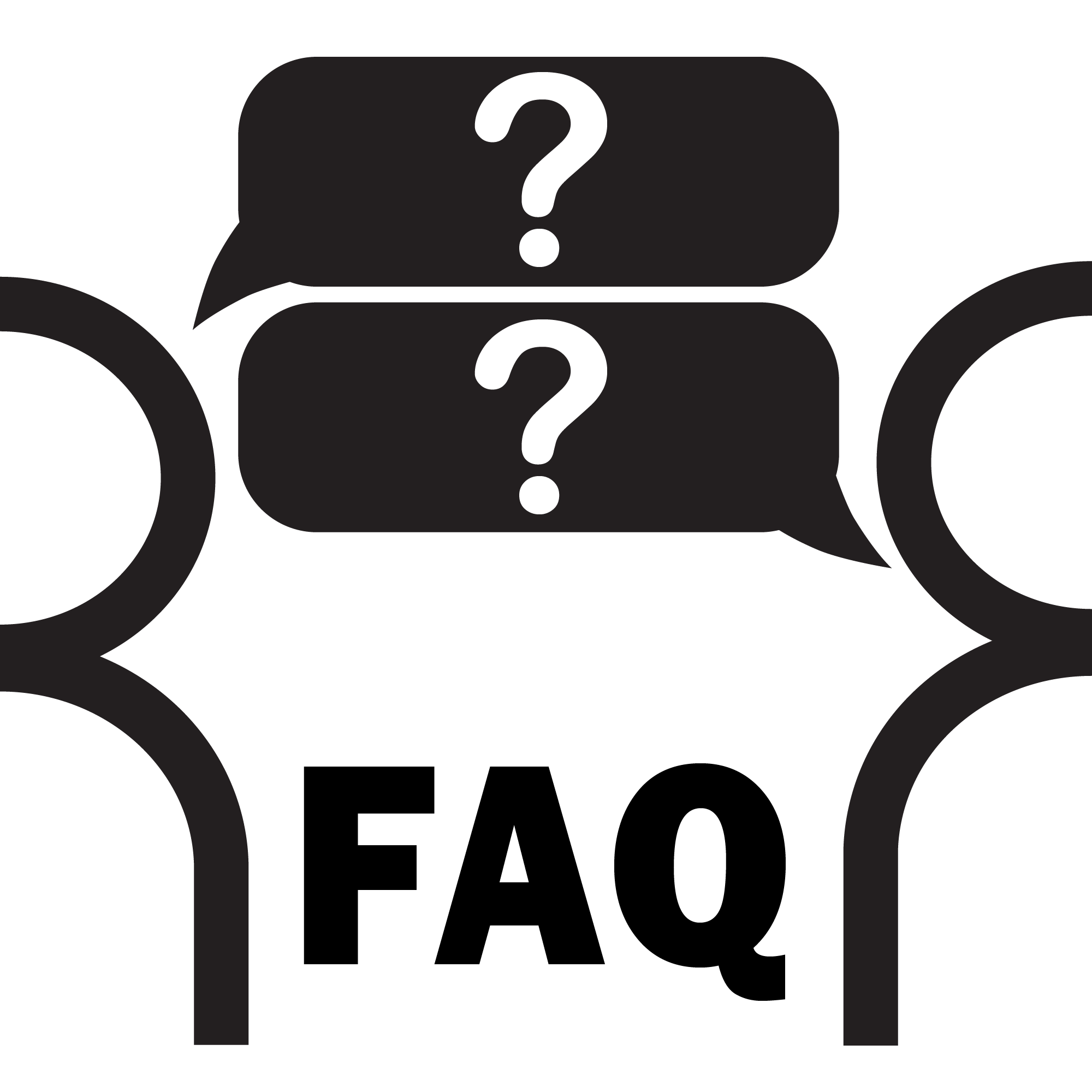Programming New Master Password:
- Enter the Master Password "11111".
- Enter "8" If correct, 2 short beeps (if 1 long beep is heard, start over with step 1).
- Enter the Master Password (up to 5 digits), if less than 5 digits, "#" is required.
- Enter "8".
- Enter the Master Password again to verify.
- Press "8" If correct, 2 short beeps - New Master Password is set (If 1 long beep is heard, start over with step 1).
Programming Master Password Back to Factory Default: (11111)
- Enter "11111".
- Press "8" (long beep).
- Enter PUK code. (PUK must be 5 digits).
- Press "8".
- Enter PUK code to confirm.
- Press "8" (2 beeps) Master password reset complete.
Programming the Keypad for Operation
- Create Access Code: (Code you use to operate the gate)
- Enter the Master Password "11111".
- Enter "9" If correct, 2 short beeps (if 1 long beep is heard, start over with step 1).
- Enter the new Access Code (up to 5 digits), if less than 5 digits, "#" is required.
- Enter "9".
- Enter the new Access Code again to verify.
- Enter "1" or "2" representing the relay (relay 1 or 2 in the receiver) you want to control.
- If correct, 2 short beeps (if 1 long beep is heard, start over with step 1).
- Now carry the keypad to the receiver and go to " creating communication with relay 1" below to complete programming.

Pairing USAutomatic Keypad & Reciever
Create Communication with Receiver Relay 1: (Security Code/Dip Switches)
- Carry keypad to receiver location for programming.
- Enter the Access Code for relay 1 on the keypad and continue to press the last key entered
- (red light blinks).
- Press P1 (learn button) on the receiver until LD (green light) comes on and the relay clicks.
Create Communication with Receiver Relay 2: (Security Code/Dip Switches)
- Carry keypad to receiver location for programming.
- Enter the Access Code for relay 2 on the keypad and continue to press the last key entered (red light blinks).
- Press P2 (learn button) on the receiver until LD (green light) comes on and the relay clicks.

Deleting Receiver Access Codes
Deleting Single Access Code:
- Enter the Master Password.
- Press the "7" key. If correct, 2 short beeps (if 1 long beep is heard, start over with step 1).
- Enter the Access Code to be deleted.
- Press the "7" key.
- Reenter the Access Code to be deleted.
- Press the "7" key. If correct, 2 short beeps (if 1 long beep is heard, start over with step 1).
Deleting All Access Codes:
- Enter the Master Password.
- Press the "7" key. If correct, 2 short beeps (if 1 long beep is heard, start over with step 1).
- Reenter the Master Password.
- Press the "7" key.
- Reenter the Master Password.
- Press the "7" key. If correct, 2 short beeps (if 1 long beep is heard, start over with step 1).
Programming a USAutomatic Keypad and Reciever Video Guide
If you prefer learning through video or want a visual companion to this written guide, we've got you covered. Our supplemental video tutorial walks you through the full process of programming your USAutomatic keypad and receiver. It begins with the initial setup, demonstrates how to access the receiver controls, and shows exactly how to enter and store user codes.
This video is especially helpful if you are new to the system or if you want to double-check each step as you go. It provides close-up visuals of the equipment and explains key actions clearly so you can follow along at your own pace.
View our entire collection of USAutomatic Video Guides
More visual and percise instruction for programming your USAutomatic keypad and receiver can be found in the manuals. If you do not have a manual, no need to worry. We have a library of all product manuals, specification sheets, and more. Manuals can also be found on each product page.
Find A Manual