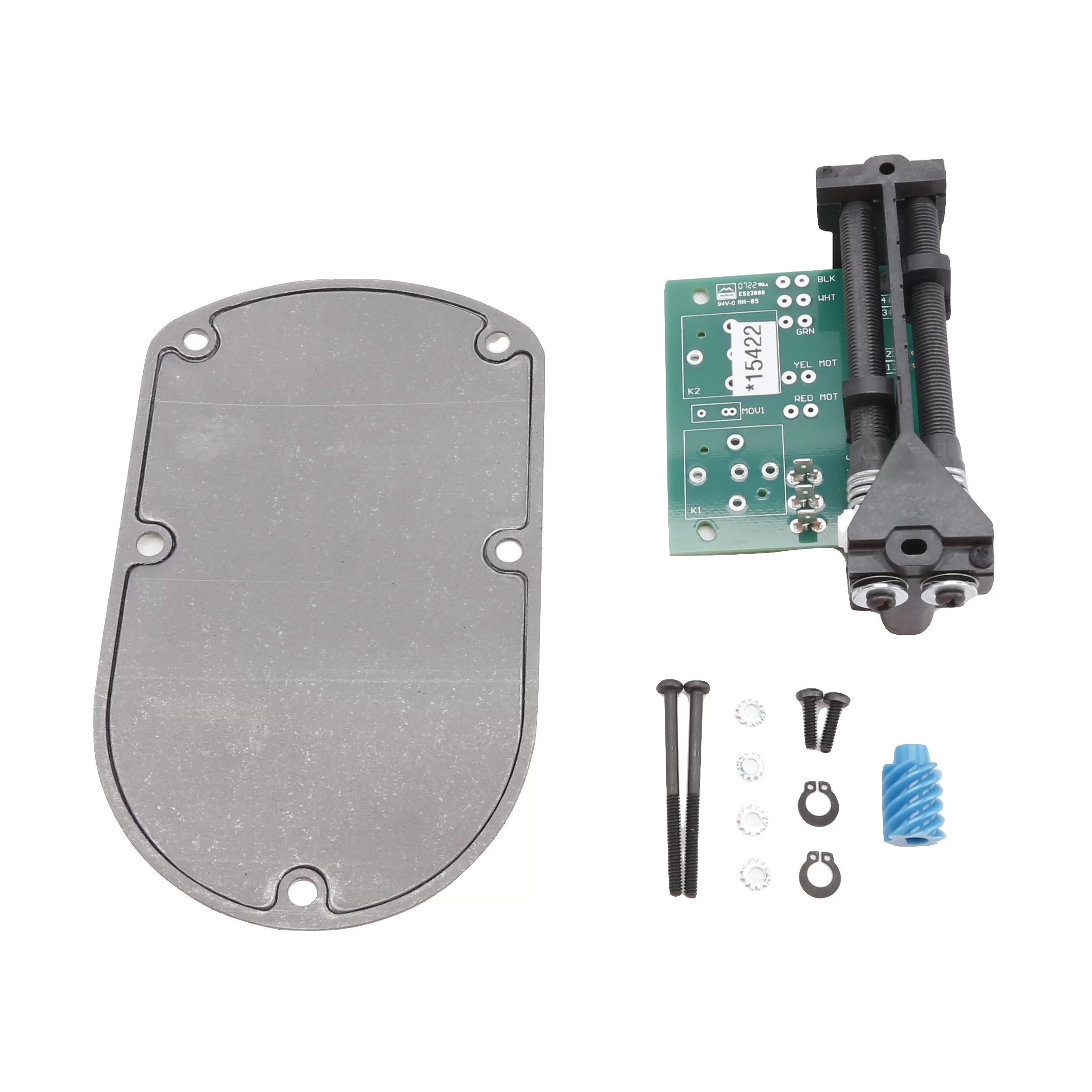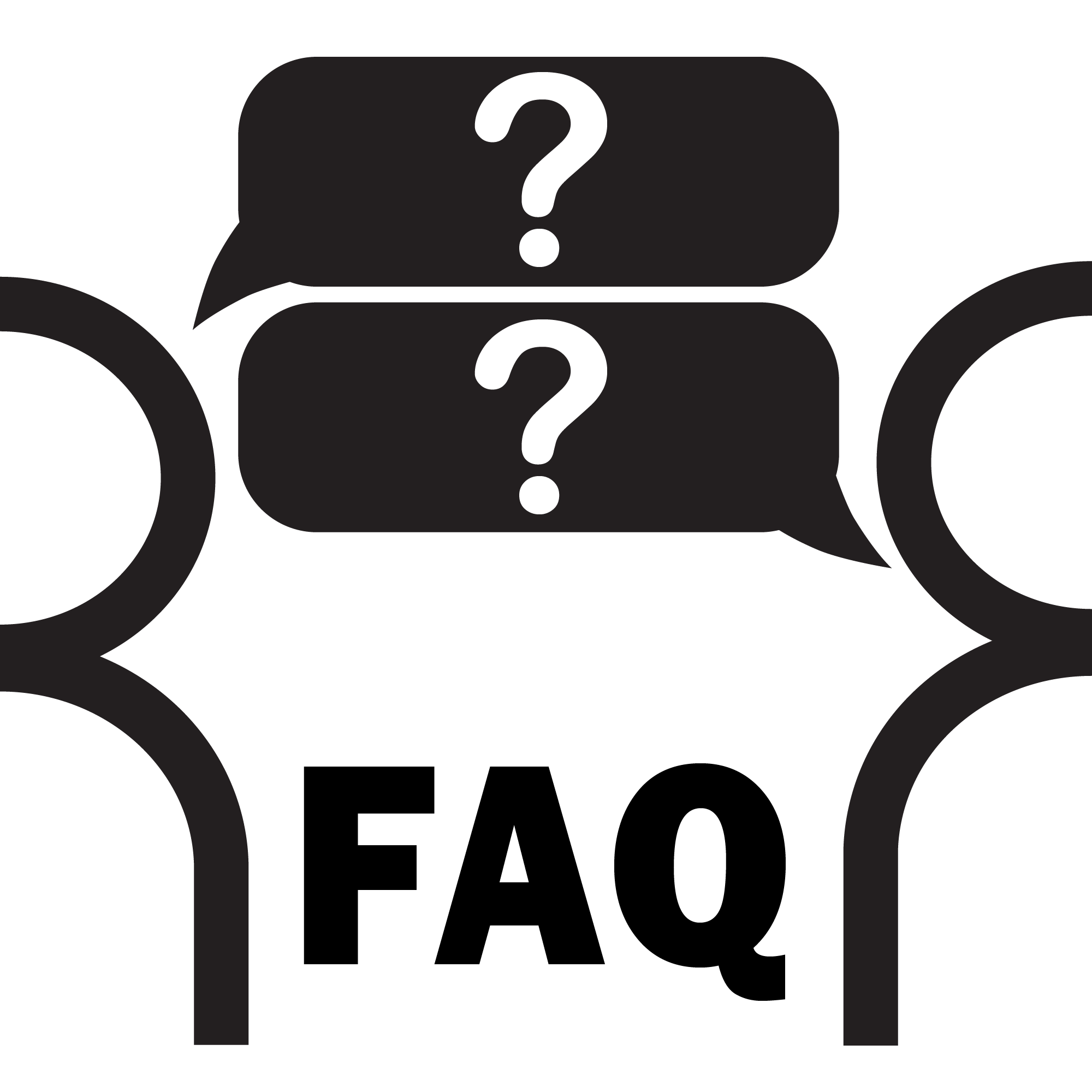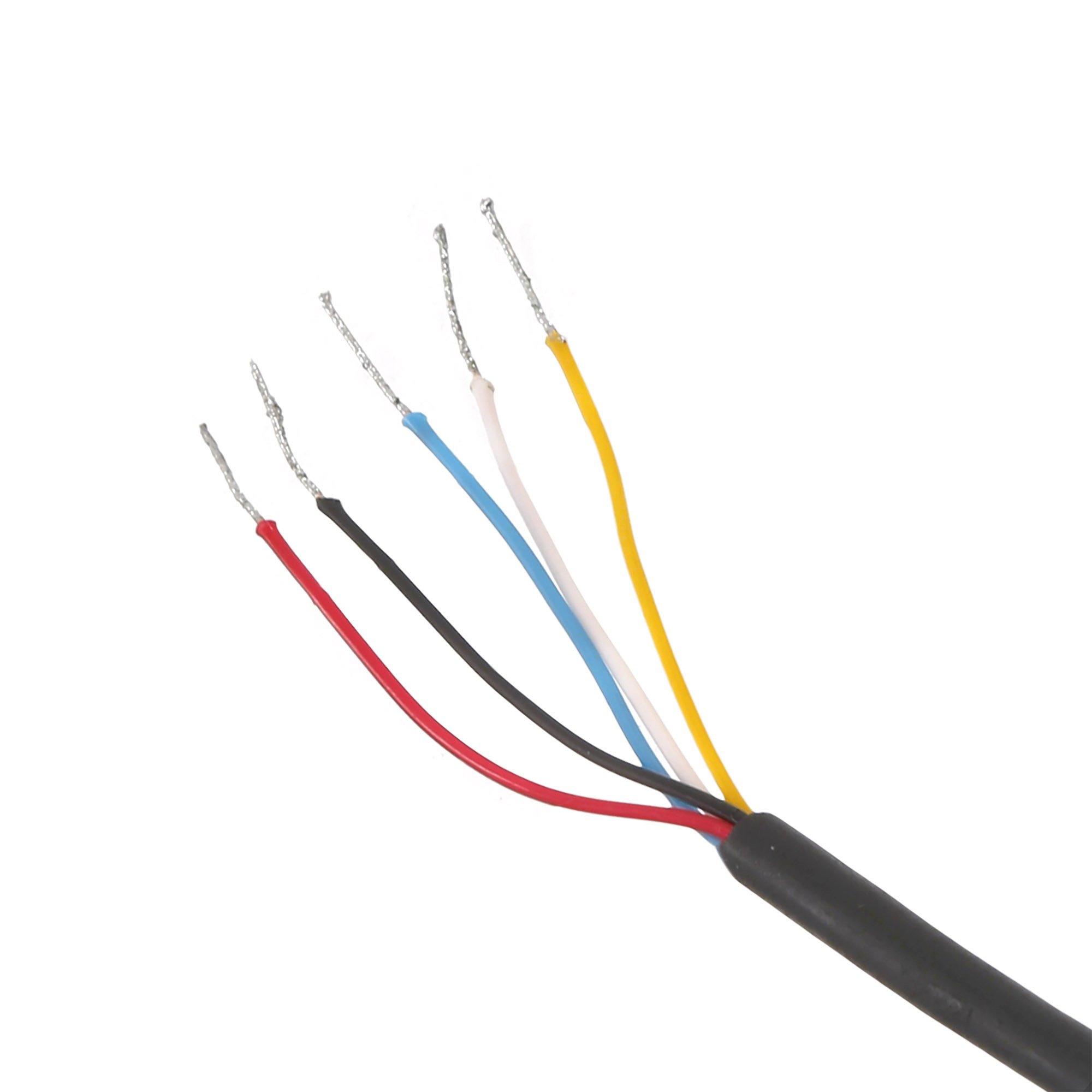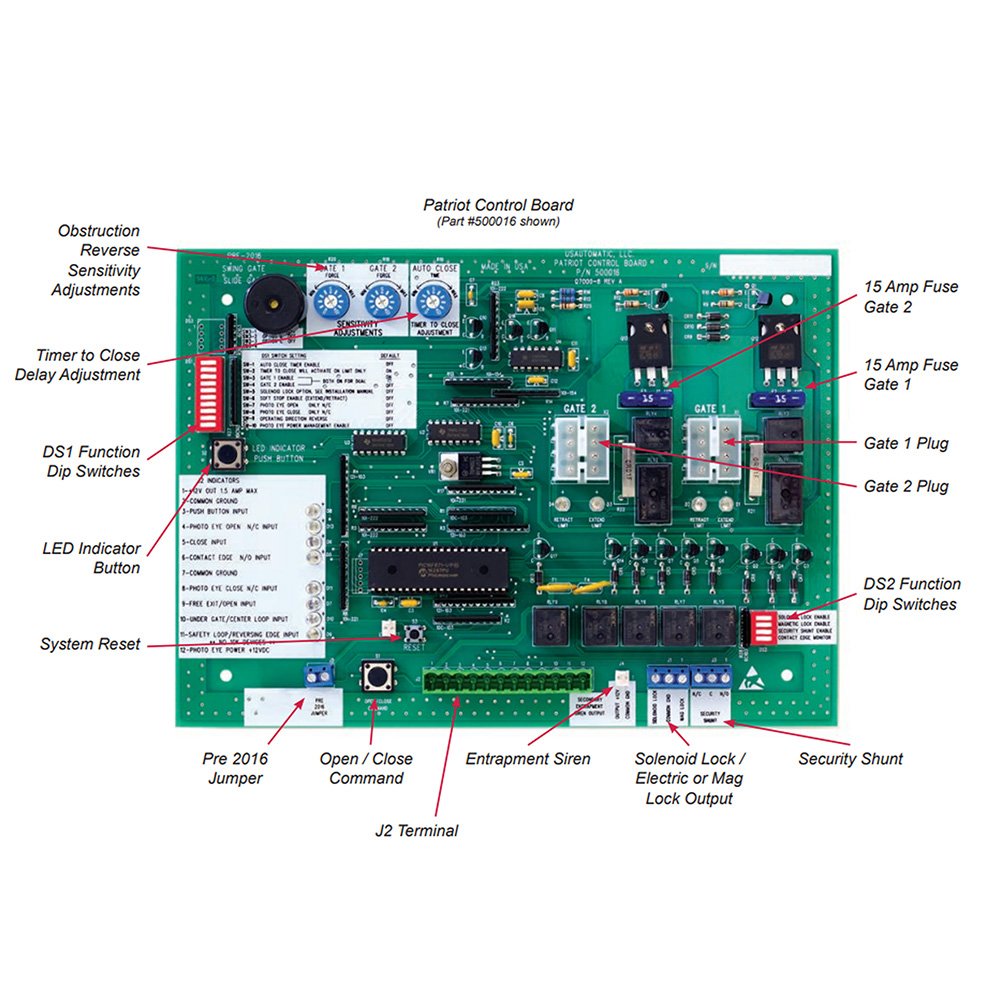Troubleshooting a gate opener can be frustrating, especially when it suddenly stops responding or behaves unpredictably. Whether you're dealing with a gate that won’t budge, one that moves sluggishly, or an opener that reverses for no clear reason, small issues like incorrect settings, low battery voltage, or loose connections are often to blame. Having a clear, step-by-step breakdown of common problems can save you time and help prevent unnecessary repairs.
Luckily, our handy guide compiles the most frequent questions users ask when something isn’t working right with their USAutomatic gate systems. From non-responsive remotes to malfunctioning photo eyes, each issue is paired with concise explanations and direct links to relevant replacement parts and accessories. Whether you're a technician or just troubleshooting your own system, this reference aims to quickly point you toward the most likely cause and what to check next.
Common USAutomatic Troubleshooting Questions
1. Why Won't My Gate Open When I Press The Remote Or The Button?
The issue may be caused by low battery voltage, a blown fuse, incorrect DIP switch settings, or a disconnected actuator. Start by pressing the “Open/Close Command” and “Reset” buttons inside the control box and listen for a click, which indicates the system is responding. If there’s no click or movement, remove the battery and check its voltage to ensure it’s not discharged. Inspect the fuse for any sign of damage and replace it if necessary. Next, look over all actuator cable connections to confirm they’re secure and intact. You should also double-check the DIP switch settings on the receiver and control board to ensure they match your remote configuration.
Need a replacement? Check out all of our USAutomatic Spare Part Solutions
- 20 Amp Fuse Harness
- Control Boards and Boxes
- Linear Actuators
- Wiring Harness - 8’
- Gate 2 Actuator Installation Kit
- 12V 35Ah Battery
2. Why Is My Gate Moving Very Slowly Or Stopping Midway?
This behavior is almost always a sign of low voltage at the motor, which limits the opener’s ability to complete a full cycle. A discharged battery or a failing charging source such as an AC transformer or solar panel could be to blame. Begin by checking the battery voltage with a multimeter to verify it's holding a charge above 12.5 volts. Examine all terminal and connector points for corrosion or looseness, as this can cause current loss. If you are using solar, confirm the panel is angled properly and receiving adequate sun exposure throughout the day. Lastly, check the controller’s LED indicators to ensure the charging circuit is active and functioning as intended.
Need a replacement? Check out all of our USAutomatic Spare Part Solutions
3. Why Does My Gate Start Moving, Then Stop And Reverse?
This typically indicates that the gate opener’s sensitivity setting is too low, or there is an obstruction in the gate’s path. When the control board detects resistance that exceeds its programmed threshold, it automatically stops and reverses the gate’s direction as a safety measure. Use a small screwdriver to slightly turn the sensitivity dial clockwise to decrease the likelihood of unnecessary reversals. Also, physically inspect the gate path for branches, rocks, or debris that may be causing obstruction. Check hinges, rollers, or wheels for signs of binding or misalignment that could trigger false resistance readings. Chains should also be examined for excessive tension or sagging that might affect smooth operation.
Need a replacement? Check out all of our USAutomatic Spare Part Solutions
4. Why Doesn’t My Gate Automatically Close Anymore?
If your gate no longer closes automatically, the system may not be detecting that the gate has fully reached the open position. Auto-close requires the open limit switch to trigger properly; if the LED for that limit does not illuminate, the auto-close timer won’t start. Inspect the position of the limit magnets or mechanical triggers to ensure they are engaging the sensor correctly. Check the settings on the control board: DS1 switch 1 must be ON and DS1 switch 2 must be OFF for auto-close to function. Make sure the gate isn't being held open by an accessory like a hold-open loop or wired override device. If all settings are correct, test the board's timing function to confirm that auto-close is enabled and the delay time hasn’t been disabled.
Need a replacement? Check out all of our USAutomatic Spare Part Solutions
5. Why Does My Gate Open Or Close Correctly But Then Immediately Reverse Direction?
This behavior is usually caused by incorrect limit switch settings, leading the control board to believe the gate has not completed its full cycle. If both the open and close limit switches are triggered at the same time, or triggered prematurely, the system may reverse motion to prevent damage. Check the limit switch LEDs during operation to see when each is activating. You may need to adjust the placement of the limit nuts, screws, or magnets so only one LED lights at the appropriate stop point. Misalignment or mechanical shift in these components over time can cause this issue even if the gate was previously working correctly. Always test movement slowly after adjustment to avoid slamming the gate or causing strain on the motor.
Need a replacement? Check out all of our USAutomatic Spare Part Solutions
6. Why Does The Fuse Blow Every Time I Try To Operate The Gate?
If your fuse blows repeatedly during operation, it usually points to an electrical short or a mechanical issue causing the motor to draw excessive current. Start by inspecting the entire path of the gate for physical obstructions or misaligned stops that might be preventing full movement. Look for signs of rusted or jammed gear mechanisms, which can increase motor load. Use a multimeter to check for shorts in the wiring harness or control box, particularly near high-stress areas where cables bend or connect. Overdriving the actuator due to incorrectly set limit switches can also trip the fuse, so verify that these are stopping the gate at the correct points. Lastly, make sure you’re using the correct fuse rating as specified in the installation manual to prevent premature burnout.
Need a replacement? Check out all of our USAutomatic Spare Part Solutions
7. Why Won’t My Transmitter (Remote) Operate The Gate?
If your transmitter isn’t working, the first thing to check is the 9V battery inside as it may be too weak to send a proper signal. Next, inspect the DIP switches on both the remote and receiver to ensure they are set to identical positions. Examine the receiver’s wiring to confirm it's securely connected to the control board and receiving power. Press the button on your remote while watching the Push Button Input LED on the control board; if it doesn’t blink, the signal isn’t reaching the board. Try reprogramming the remote using the instructions provided in your model’s manual if all else checks out. If the issue persists, the receiver may be faulty and require replacement.
Need a replacement? Check out all of our USAutomatic Spare Part Solutions
8. Why Doesn’t My Photo Eye Or Loop Detector Stop The Gate?
Photo eyes and loop detectors rely on proper wiring and alignment to send signals to the control board. If they stop functioning, start by verifying that they have correct power and ground connections and that the N/O (normally open) signal wire is properly seated. Dirty lenses, misaligned beams, or damaged sensor housings can all prevent activation signals from being sent. Use the LED indicator button on the control board to determine whether the accessory input is being recognized. If the LED does not respond, test each component independently using a multimeter or by temporarily bypassing the circuit. For installations using multiple safety devices, ensure none are interfering or locked into an active state, as this can block input from others.
Need a replacement? Check out all of our USAutomatic Spare Part Solutions
9. Why Does The Gate Only Respond When I Press The Reset Button?
If your gate only responds after hitting the Reset button, the issue likely lies with the receiver relay being stuck in a closed or open state. This can prevent the control board from registering new inputs, effectively locking the system. Check the “Push Button Input” LED; if it remains constantly lit without input, the receiver may be sending a continuous false signal. Disconnect the receiver temporarily to see if the LED turns off, which will confirm the diagnosis. A replacement receiver is usually required, as internal relay contacts are not serviceable. To prevent recurrence, check for moisture intrusion or overheating that may be damaging the receiver over time.
Need a replacement? Check out all of our USAutomatic Spare Part Solutions
10. Why Won't The Emergency Release Knob Pull Out Or Re-Engage?
A stuck emergency release knob is often caused by tension on the gate mechanism or misalignment of the release components. First, check if the gate is putting pressure on the actuator by being out of level or caught against a stop. Try gently rocking or agitating the gate to relieve pressure before pulling the knob. Once pulled, ensure that all locking elements are clear and that the mechanism rotates smoothly. When re-engaging the knob, it must be fully inserted and twisted back into its locked position to allow powered operation. If issues persist, inspect the chain or gear alignment for binding points that may be holding the actuator in tension.
Need a replacement? Check out all of our USAutomatic Spare Part Solutions
- Emergency Release Components
- Quick Release Clip
- Patriot Swing Opener Parts
- 1/2" Bore Sprocket (13T)
- 1" Bore Sprocket (13T)
- 1" Bore Sprocket (21T)
- Gear Motor to Drive Sprocket
USAutomatic Swing & Slide Gate Opener Troubleshooting Guides



Contact Us
If you're still experiencing trouble after going through the steps in this guide, our technical team is here to help. Many common gate issues can be resolved with a few simple adjustments, but some situations require deeper troubleshooting or part replacement. This article covers the most frequent problems users encounter, from power issues to misaligned limit switches and faulty remotes. Each section links directly to compatible replacement components to help streamline your repair process. If you're not sure what part you need or how to interpret your system’s signals, don’t hesitate to reach out. Reach out to us today for expert support and personalized recommendations based on your gate setup.
Contact Us